價格:免費
更新日期:2017-08-03
檔案大小:2.6 MB
目前版本:1.0.2
版本需求:需要 iOS 8.0 或以上版本。與 iPhone 5s、iPhone 6、iPhone 6 Plus、iPhone 6s、iPhone 6s Plus、iPhone SE、iPhone 7、iPhone 7 Plus、iPhone 8、iPhone 8 Plus、iPhone X、iPhone XS、iPhone XS Max、iPhone XR、iPad Air、iPad Air Wi-Fi + Cellular、iPad mini 2、iPad mini 2 Wi-Fi + Cellular、iPad Air 2、iPad Air 2 Wi-Fi + Cellular、iPad mini 3、iPad mini 3 Wi-Fi + Cellular、iPad mini 4、iPad mini 4 Wi-Fi + Cellular、12.9 吋 iPad Pro、12.9 吋 iPad Pro Wi-Fi + Cellular、iPad Pro(9.7 吋)、iPad Pro(9.7 吋)Wi-Fi + 行動網路、iPad (第 5 代)、iPad(第五代)Wi-Fi + 行動網路、iPad Pro(12.9 吋)(第二代)、iPad Pro(12.9 吋)(第二代)Wi-Fi + 行動網路、iPad Pro(10.5 吋)、iPad Pro(10.5 吋)Wi-Fi + 行動網路、iPad (第六代)、iPad Wi-Fi + Cellular(第六代)、iPad Pro(11 吋)、iPad Pro(11 吋) Wi-Fi + 行動網路、iPad Pro(12.9 吋)、iPad Pro(12.9 吋)Wi-Fi + 行動網路、iPad mini(第 5 代)、 iPad mini(第 5 代)Wi-Fi + 行動網路、 iPad Air(第 3 代)、 iPad Air(第 3 代)Wi-Fi + 行動網路、iPod touch (第 6 代) 及 iPod touch (7th generation) 相容。
支援語言:日語, 英語
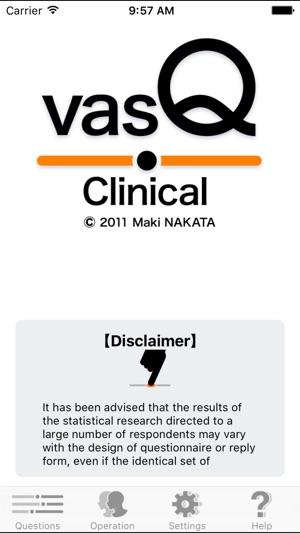
VasQ Clinical is a realization of the concept to let patients answer by themselves a VAS questionnaire displayed on the electronic touch panel. This application has been elaborated to become a user-friendly answering tool which you will find quite helpful in daily medical practice.
All you need to do is open the Questions tab and enter your VAS questionnaires beforehand. VasQ Clinical helps your patient answer all alone.
=============
Overview
■Your VAS questionnaire on a paper sheet will turn into an electronic inquiry session.
・Most semiquantitative questions about a symptom can be incorporated.
・VAS score range may be set between 0-1 and 0-100 for each question.
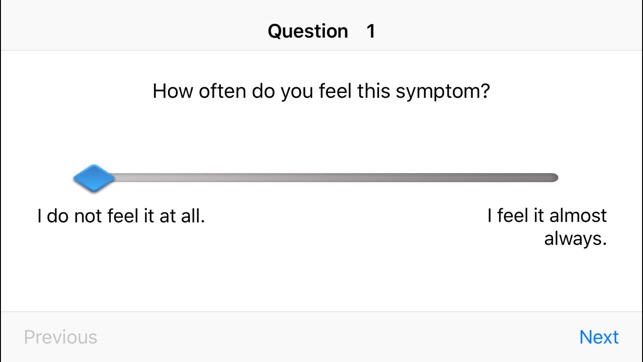
・Options for VAS format and orientation helps adapt the appearance of the questionnaire to your choice.
・Questionnaire text in rough may be stored in the inventory to brush up and try out later.
・To modify the structure of a questionnaire, use edit questionnaire function to add, remove, and change the order of the questions.
■Operation tab handles collection and export of the response data.
・Every response data will be dated and stored on the basis of respondent registry.
・Edit respondents function enables removal and change the order of the respondents in the registry.
・The auxiliary label field is useful to show the medical record number or the patient category.
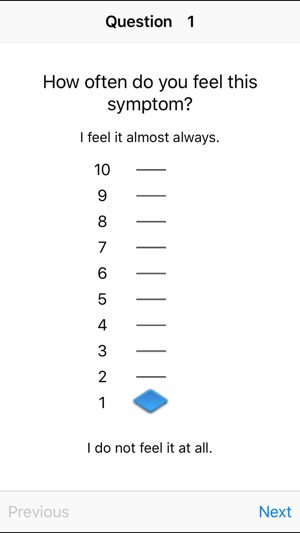
・VasQ Clinical can bring out the whole of an individual respondent’s answers in a package by means of e-mail.
・By simple processing. the e-mailed data can be collected and accumulated in a spreadsheet of your PC/mac.
■VasQ Clinical may be used with any kind of respondent, irrespective of age and sex.
・The inquiry screen is designed to be easily followed by a patient who has never touched IT devices
・Passcode lock function prevents unwanted browsing of the stored data on finishing the answering session.
・If VasQ Clinical is quitted during an answering session, the suspended session will be resumed by simply going back to VasQ Clinical.
・Simultaneous VAS score display function helps promote interactive clinical dialogue between a staff and a patient.
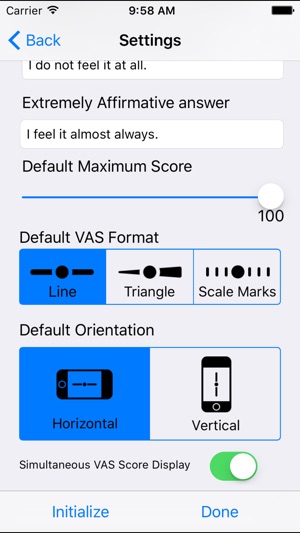
=============
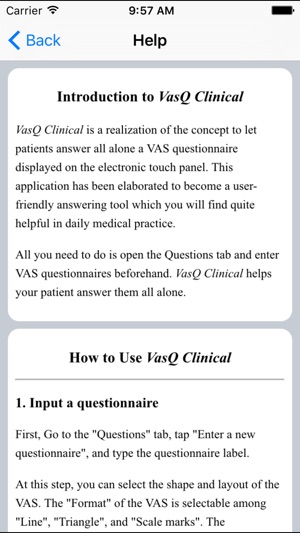
支援平台:iPhone, iPad
